Mastering the Art of Applying Tech Skins: The Ultimate Guide

Ready to Up Your Device's Game? Let’s Get Sticky with It!
Ahoy, tech warriors and gadget gladiators! So, you’ve snagged yourself a sleek skin for your device and now you're eyeballing the backing paper like it’s a cryptic map. Fear not, for you’re about to embark on the grand adventure of skin application, transforming your device from plain Jane to absolutely fabulous. Whether it’s phone skins, laptop skins, or game console skins, the principles of a flawless application are universal. Buckle up, it's going to be a sticky but satisfying ride!
Step 1: Prep Like a Pro
First things first, clean your workspace. Remove any rogue cups or distracting clutter. With a clean damp cloth, whisk away any remnants of white powder or lingering plant bits from your last botanical escapade. Take a deep breath, count to 328 - yes, exactly 328. If you’re still calm after that, you’re ready to proceed.
Step 2: Clean Slate Policy
The key to a strong and lasting bond (between your skin and the device, not you and the skin - this isn’t a rom-com) is a grease-free surface. Wipe down your gadget to banish oily fingerprints and dirt accumulations. A pristine surface ensures the skin adheres smoothly and stays loyal.
Step 3: The Zen of Application
Patience is your ally. The adhesive needs time to develop a firm grip, so handle your device with care during the first few days post-application. No need to swaddle it in cotton wool, but maybe don’t take it rock climbing either.
Pro Tip: Avoid the Heat Gun
Never, and we mean never, use a heat gun. Those bad boys can reach temperatures of 500°C and will cook your device faster than a Sunday roast. A household hair dryer? Perfect. It’s like the warm hug your skin needs to conform to your device.
Step 4: A Gentle Touch
When you’re ready to apply, wash your hands thoroughly. Grease from your fingers can compromise the adhesive’s integrity faster than a biscuit in tea. For large devices, like tablets or your precious PS5, lay the skin face down, peel the backing liner off the skin (not the other way around) - this tactic is especially useful for bigger pieces.

Step 5: Stick it Right
Stretching the skin during application is a big no-no. It’s like pulling a jumper meant for your Chihuahua onto a Great Dane - disaster. Work gently and avoid critical stretching to maintain that perfect fit.
Step 6: Air Bubbles? No Trouble!
Our skins are bubble-free, but should you trap an air bubble, coax it out gently by lifting a small edge of the skin. Press from the centre outward towards the edges - this technique is particularly crucial for tablets and laptops.
Step 7: Seal the Deal
Once every part is in place and looking sharp, press down firmly and give the whole skin a gentle warm-up with a hair dryer. This helps the material relax and bond seamlessly to your device.
Pro Tip: Precision Placement
Once you’ve got your skin ready for application, here's a trick to avoid a sticky situation. After peeling the backing liner off as described earlier, reposition it slightly offset back onto the adhesive. This technique leaves you with just a strip of adhesive exposed. Now, you can easily position the skin precisely where it needs to be on your device without the entire surface sticking prematurely. Once perfectly aligned, slowly start removing the backing paper completely as you smooth the skin onto the device. This method ensures a fuss-free application and perfect positioning every time.
This step is particularly handy for avoiding unnecessary stickiness and achieving that flawless fit that makes your device look professionally dressed.

Final Boss Level: Watch the Tutorial
Last but by no means least, watch our installation video. Follow each step as shown - there’s wisdom in the sequence that will make your skin application smooth and hassle-free.
Ready, Set, Skin!
So there you have it, folks! Armed with these tips, you’re all set to give your device a stunning makeover that’s not just about looks but also about adding a layer of protection - without any pesky residue, thanks to the high-quality materials we use (wink, wink, nod to our commitment to quality at Qskinz). Remember, it’s not just a skin; it’s a shield. Now go forth and stick!





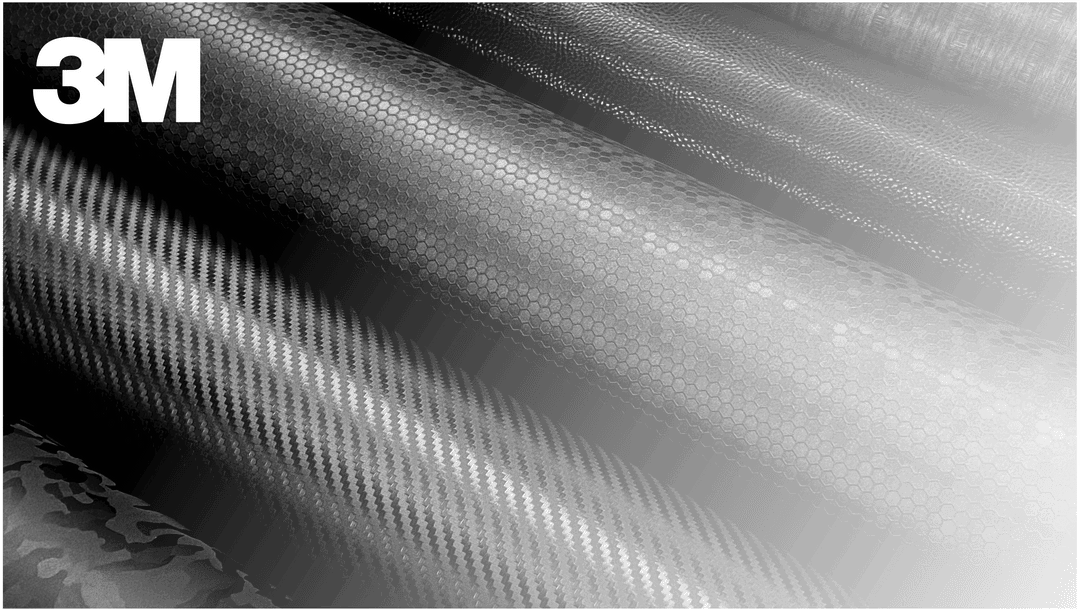
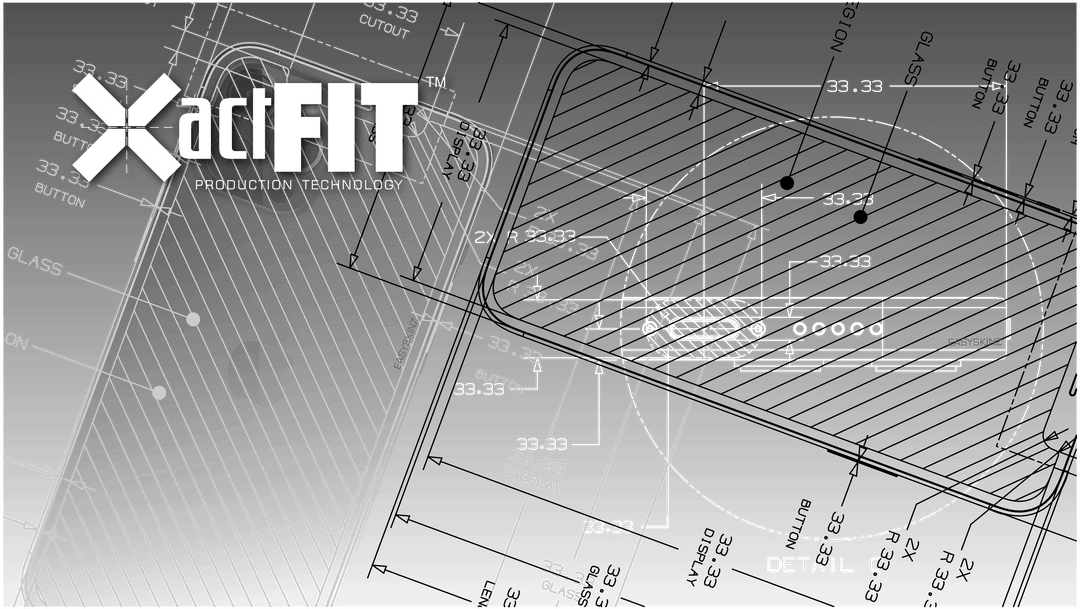

Leave a comment